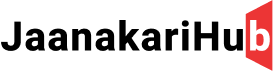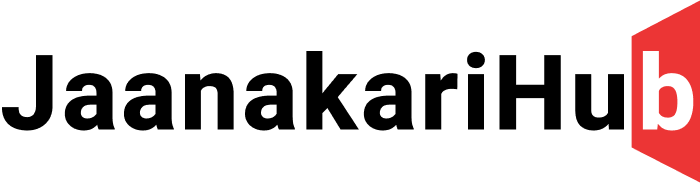Unleash the Potential of Your Android: A Guide to Custom Roms
Android’s open-source nature empowers tech-savvy users to break free from stock limitations and delve into the exhilarating world of custom ROMs. These modified versions of the Android operating system, crafted by independent developers, unlock a new realm of personalization and optimization. How to Install Custom Roms :- Here we explained all.
Read More :- How to Install Custom Recovery || Orange Fox || Complete Guide ||
What are Custom Roms ?
Imagine Android on steroids, brimming with customized features and tweaked performance. That’s the essence of a custom ROM. These unofficial operating systems go beyond the manufacturer’s offerings, granting you unprecedented control over your Android experience.
This post helps you to know what is custom Rom is and How to Install Custom Roms.
Benefits of Exploring the Custom ROM Universe:
- Unleash Customization: Bid farewell to cookie-cutter interfaces. Custom ROMs let you personalize everything, from themes and icons to boot animations and gestures. Craft an Android experience that truly reflects your personality and preferences.
- Boost Performance: Stock Android often carries bloatware, weighing down your device. Custom ROMs shed unnecessary baggage, optimizing system resources and potentially unlocking a performance boost, especially on older devices.
- Embrace New Features: Stock Android lacks some cutting-edge features or takes ages to receive them. Custom ROMs bring you the latest functionalities first, like innovative gesture controls, advanced camera tweaks, and enhanced battery management.
Read More :- Unlocking the Bootloader of Your MI/Redmi/Xiaomi Device: A Step-by-Step Guide
Navigating the Risks with Caution:
While the allure is undeniable, it’s crucial to acknowledge the potential downsides:
- Warranty Woes: Installing a custom ROM often voids your warranty, leaving you responsible for any hardware issues that may arise.
- Stability Concerns: Not all custom ROMs are created equal. Some may be less stable than the stock version, leading to occasional bugs or crashes.
- Compatibility Checklists: Ensure your device is compatible with the chosen ROM. Incompatibility can lead to bricktastic disasters, rendering your device unusable.
Read More :- Top 5 Custom ROMs to Supercharge Your Poco X3 NFC in 2024 || Reviewed || The Tool Tips
Embarking on the Custom ROM Journey:
Ready to dive in? Here’s a roadmap:
- Compatibility Check: Research your device and chosen ROM for compatibility. Forums and developer websites are your allies.
- Unlocking the Bootloader: This grants you permission to flash a new ROM. Follow manufacturer-specific instructions with caution.
- Backup Religiously: Before venturing into uncharted territory, back up your data! A factory reset during installation is inevitable.
- Flashing the ROM: Download the ROM and flash it via a custom recovery like TWRP. Follow developer instructions meticulously.
- Welcome to Your New Android: Embrace the customized world! Explore the new features, tweak settings, and enjoy the newfound freedom.
Choosing the Right Custom ROM:
With a plethora of options out there, picking the perfect ROM can be daunting. Consider these factors:
- Compatibility: Ensures smooth sailing on your specific device.
- Features: Prioritize features that matter most to you, like advanced camera tweaks or extended battery life.
- Stability: Opt for reputable ROMs with a strong community and positive reviews for a reliable experience.
- Developer Support: Active development ensures timely bug fixes and new features.
Popular Custom ROM Choices:
For inspiration, here are some renowned custom ROMs:
- LineageOS: A pure Android experience with extensive customization options.
- Pixel Experience: Emulates the Pixel phone experience with Google’s signature features.
- Resurrection Remix OS: Feature-packed, offering a plethora of tweaks and customizations.
- Paranoid Android: Known for its innovative features and unique design elements.
- Havoc OS: Prioritizes a sleek and modern aesthetic with essential features.
Unleash the true potential of your Android device. Custom ROMs offer a world of possibilities, but proceed with caution and careful research. By understanding the benefits, risks, and choosing the right ROM, you can embark on a journey of unparalleled customization and optimization. Remember, knowledge is power, and a little tech-savviness can unlock a truly personalized Android experience.
Support :- Ping your message here
Thanks for reading the Post and I wish that this will make you helpful for information provided by Janakarihub. We always try to do the best and provide the best information from the sources to our readers in easy and simple language. Our team is always available to reply you by comments and we are here to provide you support anytime you need. Your support and time is needful for us. Thanks Again !!