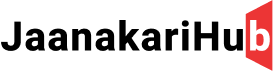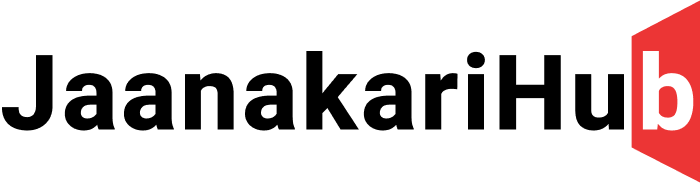Rooting your Samsung J500G can unlock its hidden potential, allowing you to install custom ROMs, tweak system settings, and gain administrative privileges. However, it also voids your warranty and can be risky if not done correctly. Proceed with caution and at your own risk!, Here I’ll explain how to root samsung phones
Hey there, ready to unleash the hidden power of your Samsung J500G? This guide will walk you through rooting your phone on Android 5.1.1 or earlier, granting you ultimate control and customization. But before we dive in, let’s make sure you’ve got the essentials to know how to root samsung phones
- Your trusty J500G running Android 5.1.1 or earlier.
- A computer with Windows OS.
- A trusty Micro USB cable.
- Odin Flashing Tool: Grab it from the internet.
- CF-Auto-Root for your specific J500G model: Choose the right one from the links provided!
Now, onto the rooting steps!
- Unlock your developer potential: Head to Settings > About Phone and tap “Build Number” seven times. You’ll be declared a developer, woohoo!
- Unleash the developer options: Go to Settings > Developer Options and enable both “OEM Unlocking” and “USB Debugging.”
- Prepare the magic potion: Extract the downloaded CF-Auto-Root zip file. It’s like a secret formula for root access!
- Fire up Odin on your computer. This is your trusty rooting tool.
- Put your J500G in Download Mode: Power it off, then press and hold Power + Volume Down + Home buttons together. Connect your phone to your computer while holding these buttons. You’ll see a blue screen on your phone, like entering a secret lair.
- In Odin, click the “AP” tab and choose the “tar.md5” file from the extracted CF-Auto-Root folder. This is the key ingredient!
- Leave all other options in Odin as default. Don’t mess with the magic formula!
- Click “Start” to begin the rooting process. Sit back and relax, the rooting fairy is working her magic. This might take a few minutes, so be patient.
- Once done, your phone will reboot automatically. You’re almost there!
Verify your root access:
Now that your J500G is rebooted, install a root checker app like “Root Checker” from the Play Store. If it says “Congratulations! You are rooted,” then high fives all around!
Remember, with great power comes great responsibility:
- Backup everything! Rooting can wipe your data, so be prepared.
- Choose the right CF-Auto-Root! Download the one for your specific J500G model, or things might get glitchy.
- Proceed with caution! Follow the steps carefully and research thoroughly before taking any action. Rooting can void your warranty and compromise your phone’s security.
Alternatives:
If you’re not comfortable with rooting, there are alternatives! You can explore installing custom ROMs through Odin without root access, giving you some extra customization without the risks.
So, are you ready to unlock the full potential of your J500G? Remember, knowledge is power, so research and proceed with caution. This guide is just a helping hand, the ultimate decision is yours! Good luck and happy rooting!
Thanks for reading the Post and I wish that this will make you helpful for information provided by Janakarihub. We always try to do the best and provide the best information from the sources to our readers in easy and simple language. Our team is always available to reply you by comments and we are here to provide you support anytime you need. Your support and time is needful for us. Thanks Again !!