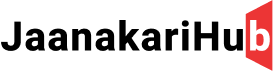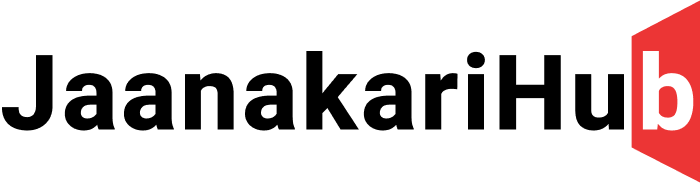Here we get to know all about the bootloader and also to know about the step which helps you to understand how to unlock bootloader of a redmi/mi/xiaomi devices with complete secure steps. Don’t miss the steps
How To Unlock Bootloader Of All Redmi Phone with complete explanations and steps.
 |
| Jaanakarihub |
Ready to unlock the full potential of your Xiaomi device? Let’s get started!
First things first, let’s make sure you’re all set:
1. Back up your precious data: Unlocking often means wiping your device clean, so make sure to create a backup to keep your memories and files safe.
2. Embrace your inner developer: Go to Settings > About Phone and tap “Build Number” 7 times to activate Developer Options. Once there, find “OEM Unlocking” and give it a high-five to enable it.
3. Grab the official Mi Unlock Tool: Head over to Xiaomi’s website to download the tool specifically designed for your device. It’s like getting the right key for the lock!
4. Install those USB drivers: Make sure your computer can talk smoothly to your phone by downloading and installing the appropriate USB drivers for your device.
Now, let’s get to the unlocking part:
1. Connect like a pro: Use a USB cable to link your phone to your PC, creating a bridge for the unlocking magic to happen.
2. Launch the Mi Unlock Tool: Fire up the tool on your PC and get ready to unlock the bootloader’s potential!
3. Sign in with your Mi account: Make sure you’re logged in with the same Mi account that’s bound to your device. It’s like showing your ID to prove you’re the owner.
4. Click the magic “Unlock” button: Follow the prompts on the tool and confidently click “Unlock” to initiate the process. Take a deep breath, you’re almost there!
5. Sit back and relax: The tool will take care of the rest, working its unlocking magic behind the scenes.
Read More :- How To Root Android Phones | Rooting Types
Troubleshooting any “Unknown Errors” that might pop up:
1. Double-check compatibility: Make sure the tool version matches your device model perfectly, like a perfect puzzle piece fit.
2. Keep those USB drivers up-to-date: Give your PC’s USB drivers a quick update to ensure smooth communication with your phone.
3. Go for a direct connection: Ditch any adapters and connect your phone directly to a USB port on your PC for the most reliable connection.
4. Verify developer options: Double-check that “OEM Unlocking” and “USB Debugging” are enabled within Developer Options.
5. Confirm your Mi account is bound: Make sure your Mi account is securely linked to your device, like two peas in a pod.
6. Explore alternative tools (with caution): If the official tool isn’t cooperating, consider trying XiaomiToolV2 or XiaoMiFlash Pro, but proceed with caution and seek guidance if needed.
7. Flash back to stock ROM: If things get tricky, consider flashing the stock ROM back to your device, but always seek guidance from experienced users or online forums before attempting this.
8. Reach out to Xiaomi Support: If you’re still facing issues, don’t hesitate to contact Xiaomi Support for device-specific solutions and expert advice.
A few extra tips for a smooth unlocking journey:
1. Read carefully, unlock fearlessly: Always take a moment to read instructions thoroughly before diving in, so you can unlock with confidence.
2. Seek help from the community: If you encounter any bumps along the way, consult online forums or experienced users for guidance and support.
3. Proceed with caution and awareness: Remember that unlocking can potentially void your warranty and, in rare cases, brick your device. So, proceed with caution and always back up your data!
4. Explore alternatives if needed: If unlocking proves to be a bit too challenging, consider exploring pre-rooted custom ROMs as an alternative way to customize your device.
Remember, patience and attention to detail are your unlocking superpowers! By following these steps and troubleshooting tips carefully, you’ll be well on your way to unlocking the full potential of your Xiaomi device and unleashing its true power.
I hope that it will make you understand that how to unlock bootloader of redmi devices.
Thanks for reading the Post and I wish that this will make you helpful for information provided by Janakarihub. We always try to do the best and provide the best information from the sources to our readers in easy and simple language. Our team is always available to reply you by comments and we are here to provide you support anytime you need. Your support and time is needful for us. Thanks Again !!