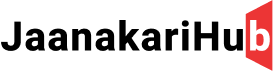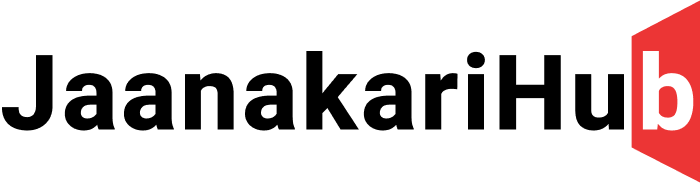Hello Everyone,
In this post we are discussing the review and what is the lineageOS 21 updates.
This ROM is capable for all veux devices and running smoothly with these specs.
Android :- 14
Build Date :- 01/01/2024
Lineage OS
Made :- Veux/Peux
Security :- December Patch
Type :- UnOfficial
Unleash the Potential of Your Redmi Note 11 Pro with LineageOS 21 on Android 14!
Looking to ditch the bloatware, unlock new features, and enjoy the latest Android experience on your Redmi Note 11 Pro? Look no further than LineageOS 21! This custom ROM brings Android 14’s cutting-edge features to your phone, along with a clean and customizable interface, enhanced performance, and improved security.
Read More :- How To Root Android Phones | Rooting Types
What’s Hot in LineageOS 21?
- Android 14 Goodness: Experience all the new features of Android 14, including Material You 3 color theming, privacy-focused settings, improved app permissions, and more.
- Clean and Debloated: Say goodbye to Xiaomi’s pre-installed apps and bloatware. LineageOS is all about giving you a pure Android experience without the clutter.
- Customization Galore: Tweak your phone to your liking! From themes and icon packs to custom boot animations and advanced developer settings, LineageOS lets you personalize your experience.
- Enhanced Performance: Enjoy smoother performance and longer battery life thanks to LineageOS’s optimizations. Say goodbye to lag and sluggishness!
- Regular Updates: Get the latest security patches and bug fixes promptly with LineageOS’s active development community.
Read More :- Redmi 9A Android 13 ROM | Android 13
Ready to Flash?
Before you dive in, make sure your Redmi Note 11 Pro meets the following requirements:
- Unlocked bootloader (follow Xiaomi’s official guide)
- Custom TWRP recovery installed
- Download LineageOS 21 for Redmi Note 11 Pro (codename “spesn”) and GApps package (arm64-android14)
- Backup your current ROM and data!
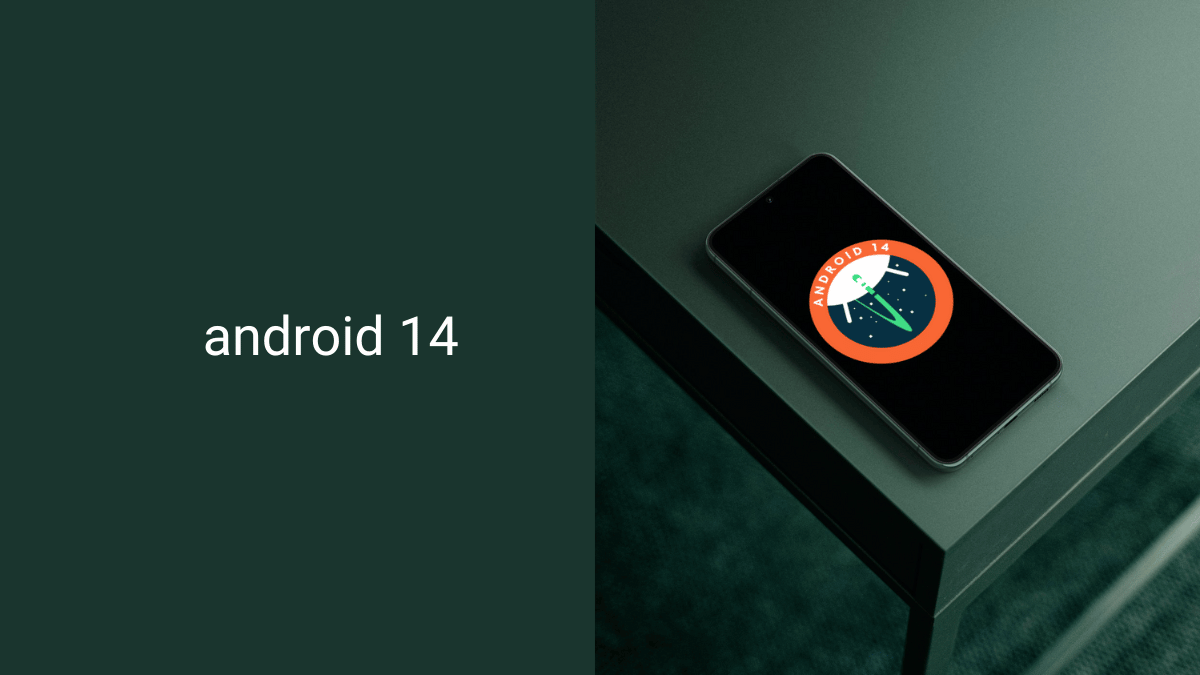
Flashing Instructions (at your own risk):
- Copy the downloaded LineageOS and GApps ZIP files to your phone’s internal storage.
- Boot into TWRP recovery.
- Wipe data/factory reset (optional, recommended for clean install).
- Flash the LineageOS ZIP file.
- Flash the GApps ZIP file.
- Reboot your phone and enjoy!
Read More :- LineageOS 20 : Unleash Android 13 on your Miatoll
Additional Resources:
- LineageOS Wiki for Redmi Note 11 Pro: https://wiki.lineageos.org/
- TWRP website: http://twrp.me/
- Download :- Click Me
Disclaimer: Flashing custom ROMs can be risky and void your warranty. Proceed with caution and at your own risk.
With LineageOS 21, your Redmi Note 11 Pro can become the phone you’ve always dreamed of. So what are you waiting for? Dive into the world of custom ROMs and unlock the true potential of your device!
Remember, this is just a guide. Always refer to official resources and forums for the latest instructions and troubleshooting tips.
I hope this blog post helps you on your journey to LineageOS 21!
Thanks for reading the Post and I wish that this will make you helpful for information provided by Janakarihub. We always try to do the best and provide the best information from the sources to our readers in easy and simple language. Our team is always available to reply you by comments and we are here to provide you support anytime you need. Your support and time is needful for us. Thanks Again !!