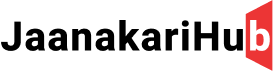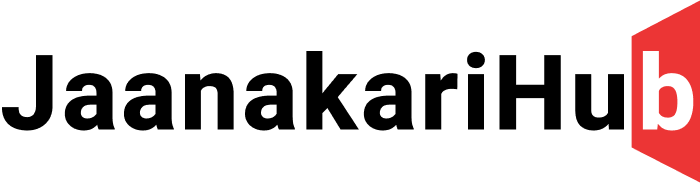Magisk Stable v26.4 !! Complete Installation Guide !!
Instruction to follow :-
Certainly, here’s the modified version without bold formatting:
Magisk Installation Guide
Prerequisites:
– Basic knowledge of adb and fastboot
– Unlocked bootloader
– Magisk app installed
Before You Start:
1. Ensure you understand adb and fastboot usage.
2. For Samsung users, check your device’s OEM Lock and KnoxGuard status in Download mode.
Patching Images:
1. Copy the boot/recovery image to your device.
2. Open Magisk app, press “Install,” and select “Select and Patch a File.”
3. Choose the boot/recovery image and start the installation.
4. Use ADB to pull the patched image:
“`
adb pull /sdcard/Download/magisk_patched_[random_strings].img
“`
5. Flash the patched image using fastboot:
“`
fastboot flash boot /path/to/magisk_patched_[random_strings].img
“`
6. Optional: If your device has a vbmeta partition:
“`
fastboot flash vbmeta –disable-verity –disable-verification vbmeta.img
“`
7. Reboot, launch Magisk app, and follow prompts.
Uninstallation:
– Use Magisk app for easy uninstallation or flash Magisk APK as uninstall.zip in custom recovery.
Samsung Devices:
1. Check OEM Lock and KnoxGuard status.
2. Unlock bootloader if necessary.
3. Download the latest firmware for your device.
4. In Magisk app, press “Install,” select AP tar file, and patch.
5. Pull the patched tar file using ADB:
“`
adb pull /sdcard/Download/magisk_patched_[random_strings].tar
“`
6. Flash using Odin, including BL, CP, and CSC (not HOME_CSC).
7. Reboot, install Magisk app, and follow prompts.
Upgrading the OS:
– Manually download firmware zip, patch AP in Magisk, and use Odin for flashing.
Important Notes:
– Never restore stock partitions; it may brick your device.
– For firmware upgrade, always patch AP in Magisk.
Custom Recovery (Deprecated):
– Use Magisk APK as a flashable zip in custom recovery. Avoid wiping cache partition.
Note: Do not attempt to restore stock partitions. Use this guide at your own risk.
Changelogs :-
- [MagiskBoot] Don’t pad zeros if signed boot image is larger
- [MagiskPolicy] Fix
genfscon and filename_trans
- [MagiskPolicy] Fix bug in
libsepol
- [Zygisk] Fix and simplify file descriptor sanitization logic
- [App] Prevent OOM when patching AP tarfiles
- [App] Fix bug in device configuration detection
- [Daemon] Fix certificate parsing of APKs
- [General] Fix logging errors from C++ code being ignored
Thanks for reading the Post and I wish that this will make you helpful for information provided by Janakarihub. We always try to do the best and provide the best information from the sources to our readers in easy and simple language. Our team is always available to reply you by comments and we are here to provide you support anytime you need. Your support and time is needful for us.
Thanks Again !!