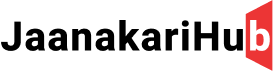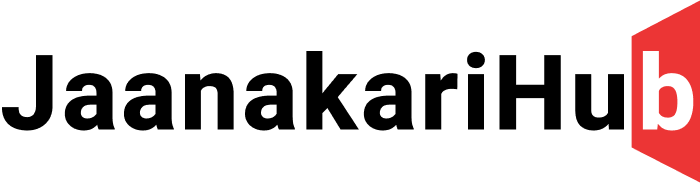Rooting Your Android Phone Without a PC: A Beginner’s Guide
Unlocking the full potential of your Android phone often involves venturing beyond the limitations set by the manufacturer. This is where rooting comes in, granting you administrative privileges to modify your device’s system files and unleash a plethora of customization options. But what if you don’t have a PC to perform this magic? Well, fret not, for rooting your Android phone is possible without one!
Before We Begin: A Word of Caution
Rooting your phone comes with inherent risks. It can void your warranty, brick your device if done incorrectly, and leave it vulnerable to security threats. Proceed with caution and only if you understand the potential consequences. Always back up your data before attempting to root.
Requirements:
- An Android phone running version 4.2 or later (older versions might have limited rooting options)
- A stable internet connection
- At least 50% battery level
Methods to Root Your Phone Without a PC:
1. One-Click Rooting Apps:
These apps offer a convenient way to root your phone with a single tap. However, their success rate varies depending on your device model and Android version. Some popular options include:
- KingRoot: This app boasts a user-friendly interface and supports a wide range of devices. However, be wary of intrusive ads and potential bloatware.
- Framaroot: This app requires some technical knowledge as you need to choose the appropriate exploit for your device. But it’s free from ads and bloatware.
Steps:
- Download and install the chosen app from a trusted source (APK download websites). Enable “Install unknown apps” from your phone’s security settings.
- Launch the app and tap the “Root” button.
- Wait for the process to complete. Your phone might reboot several times during this stage.
- Once finished, the app will notify you of successful rooting. You can verify root access using apps like Root Checker.
2. TWRP Recovery Method:
This method involves flashing a custom recovery image (TWRP) onto your phone, which allows you to install root packages and other modifications. It’s a more advanced technique but offers greater control and flexibility.
Steps:
- Download the appropriate TWRP recovery image for your device model.
- Unlock your phone’s bootloader (consult your device manufacturer’s website for specific instructions).
- Use a boot image patching tool like Magisk to patch the downloaded TWRP image.
- Flash the patched TWRP image onto your phone using a tool like Flashify.
- Boot into TWRP recovery.
- Download and flash a root package like Magisk from within TWRP.
- Reboot your phone. You should now have root access.
Remember: These are just general guidelines. The specific steps might vary depending on your device and chosen method. Always research the exact procedure for your phone model before attempting to root.
Additional Tips:
- Read forums and communities dedicated to your phone model for specific rooting guides and troubleshooting tips.
- Download rooting files only from trusted sources to avoid malware.
- Make a full backup of your phone’s data before proceeding.
- Rooting can break certain apps, especially those that rely on SafetyNet checks. Be prepared for potential compatibility issues.
Conclusion:
Rooting your Android phone without a PC opens up a world of possibilities, but it’s not a decision to take lightly. Weigh the benefits and risks carefully, and only proceed if you’re comfortable with the technical aspects and potential consequences. With proper research and caution, you can unlock the true potential of your Android device and enjoy a more customized and powerful user experience.
Remember, I am just a language model and cannot provide technical support for rooting your phone. If you encounter any difficulties, seek help from experienced users or forums dedicated to your device model.
Thanks for reading the Post and I wish that this will make you helpful for information provided by Janakarihub. We always try to do the best and provide the best information from the sources to our readers in easy and simple language. Our team is always available to reply you by comments and we are here to provide you support anytime you need. Your support and time is needful for us. Thanks Again !!