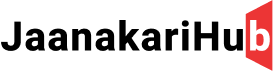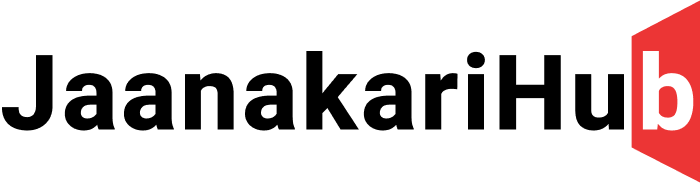SuperiorOS Android 13 Redmi 9A is a custom Android ROM known for its focus on stability, performance, and a feature-rich user experience. Developed by a community of Android enthusiasts, SuperiorOS aims to provide users with a unique and customizable Android experience.
Key Features of SuperiorOS:
1. Customization Options:
– SuperiorOS offers a wide range of customization options, allowing users to personalize their device’s look and feel. This includes theming, status bar customization, and more.
2. Stability and Performance:
– The ROM is designed to prioritize stability and performance, providing users with a smooth and responsive user interface.
3. Regular Updates:
– SuperiorOS is actively maintained and receives regular updates, ensuring that users have access to the latest security patches, features, and improvements.
4. Battery Optimization:
– The ROM includes features aimed at optimizing battery life without sacrificing performance, giving users a balance between power efficiency and usability.
5. Open-Source Community Development:
– Being an open-source project, SuperiorOS benefits from contributions and feedback from the Android community, fostering a collaborative development environment.
6. Supported Devices:
– SuperiorOS supports a variety of Android devices, offering a diverse range of users the opportunity to experience its features.
7. Smooth User Experience:
– The ROM is designed to provide a smooth and intuitive user experience, enhancing the overall usability of the device.
It’s important to note that before installing any custom ROM, users should ensure compatibility with their specific device model and follow the installation instructions provided by the developers. Custom ROM installation typically involves unlocking the bootloader and flashing the ROM using a custom recovery like TWRP. Users should also back up their data before proceeding with any custom ROM installation.
• Changes from previous Rising OS build.
• Bump CPU frequency.
• Improve Ram management .
• Update IMS blobs.
• Reduce INTERACTION uclamp value down to 50%.
• Drop useless services.
• Update Audio hal to 7.1
• Fix VoLTE on POCO C3/C31 (angelicain)
Read Here :–
General Steps for Installing a Custom ROM:
1. Unlock Bootloader:
– If your device’s bootloader is locked, unlock it. Refer to your device’s official website or forums for specific instructions.
2. Install Custom Recovery:
– Install TWRP or another custom recovery. Download the compatible recovery image for your device, enter Fastboot mode, and flash the recovery.
3. Create a Backup:
– Create a backup of your important data. Installing a custom ROM may result in wiping your data.
4. Download Custom ROM:
– Download your preferred custom ROM. You can often find it on the XDA Developers forum or the official website of the ROM.
5. Download GApps (If Not Included):
– Some custom ROMs do not include Google Apps (GApps). Download GApps separately if needed.
6. Install Custom ROM:
– Access the custom recovery.
– Select the wipe option and wipe Data, Cache, and Dalvik Cache.
– Choose the Install option, select the downloaded custom ROM file, and proceed with the installation.
7. Install GApps (If Not Included):
– If you downloaded GApps separately, use the custom recovery to flash them.
8. Reboot:
– After the installation is complete, reboot your device.
Thanks for reading the Post and I wish that this will make you helpful for information provided by Janakarihub. We always try to do the best and provide the best information from the sources to our readers in easy and simple language. Our team is always available to reply you by comments and we are here to provide you support anytime you need. Your support and time is needful for us.
Thanks Again !!