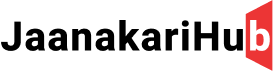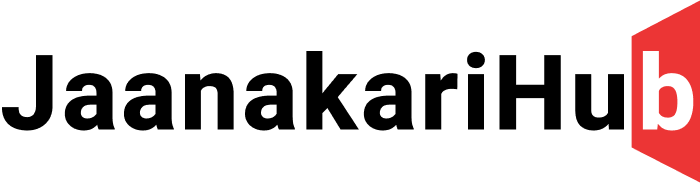How To Root Realme your Realme C33: A Comprehensive Guide for Advanced Users
 |
|
Read More :- Rooting Your Android Phone Without a PC: A Beginner’s Guide |
How To Root Realme Phones | Vivo | Oppo | Rooting Method
-
- Post-reboot, use a root checker app (e.g., “Root Checker” from the Play Store) to verify success.
Crucial Reminders:
-
- Rooting often involves data loss. Backup essential files beforehand.
-
- Ensure compatibility by downloading TWRP and Magisk versions tailored to your specific Realme C33 model.
-
- Meticulously adhere to instructions and proceed at your own risk.
-
- Thoroughly contemplate risks, including warranty nullification and potential security vulnerabilities.
Alternative Solutions:
-
- If hesitant about rooting, explore alternative methods to achieve similar functionalities, such as installing custom ROMs via TWRP without root access.
Concluding Remarks:
This guide provides a comprehensive framework for experienced users seeking to root their Realme C33 devices. Always prioritize research, exercise caution, and make informed decisions before undertaking any modification procedures.
Support :- Telegram
Thanks for reading the Post and I wish that this will make you helpful for information provided by Janakarihub. We always try to do the best and provide the best information from the sources to our readers in easy and simple language. Our team is always available to reply you by comments and we are here to provide you support anytime you need. Your support and time is needful for us. Thanks Again !!